Xata#
Get your Xata API Key and Database URL in these steps:
Sign Up/Log In: - Sign in to Xata using GitHub or Google.
Retrieve Your API Key: a. Click on your profile at the top right and choose “Account settings”.
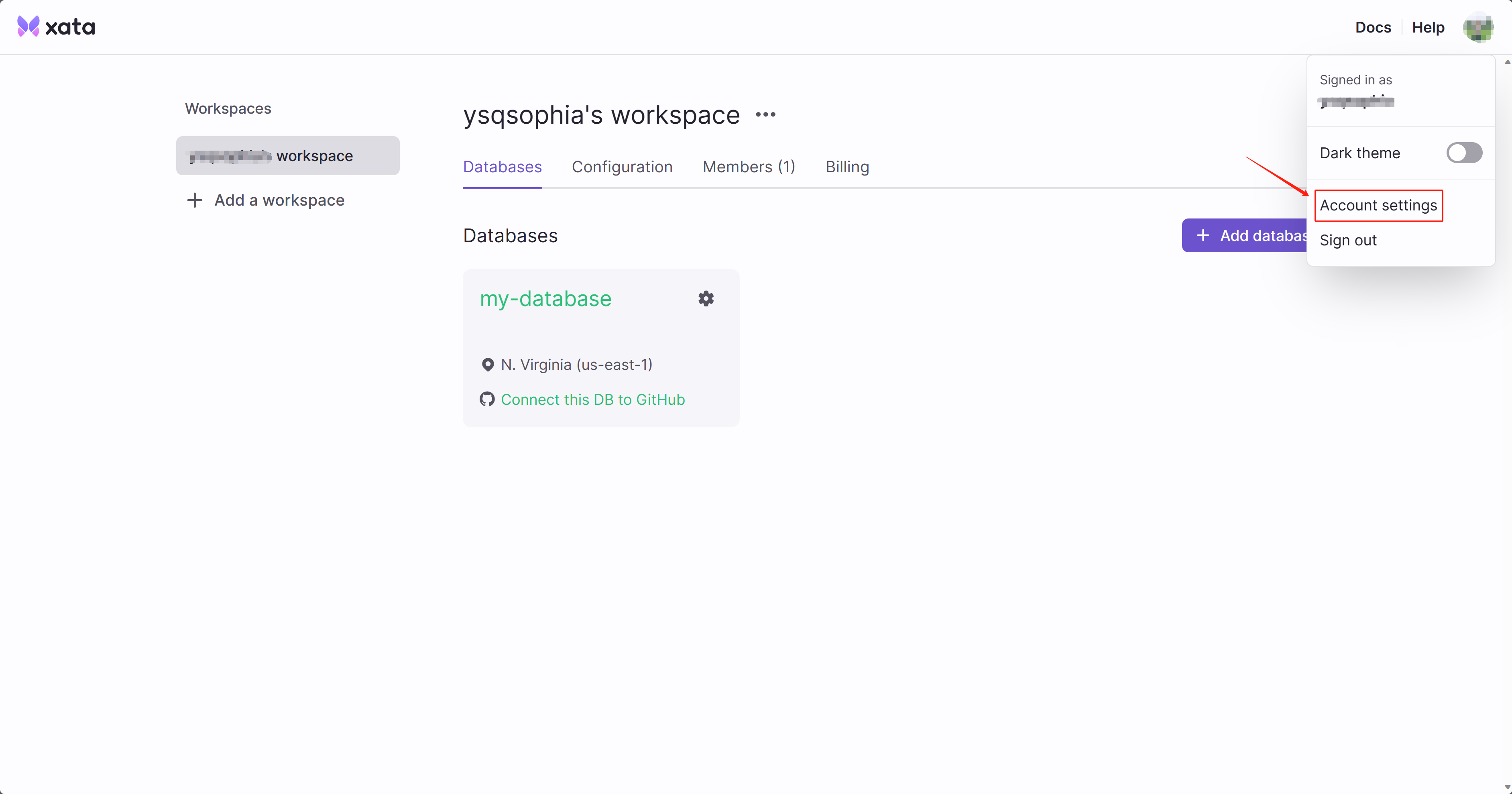
Start adding a new API key.
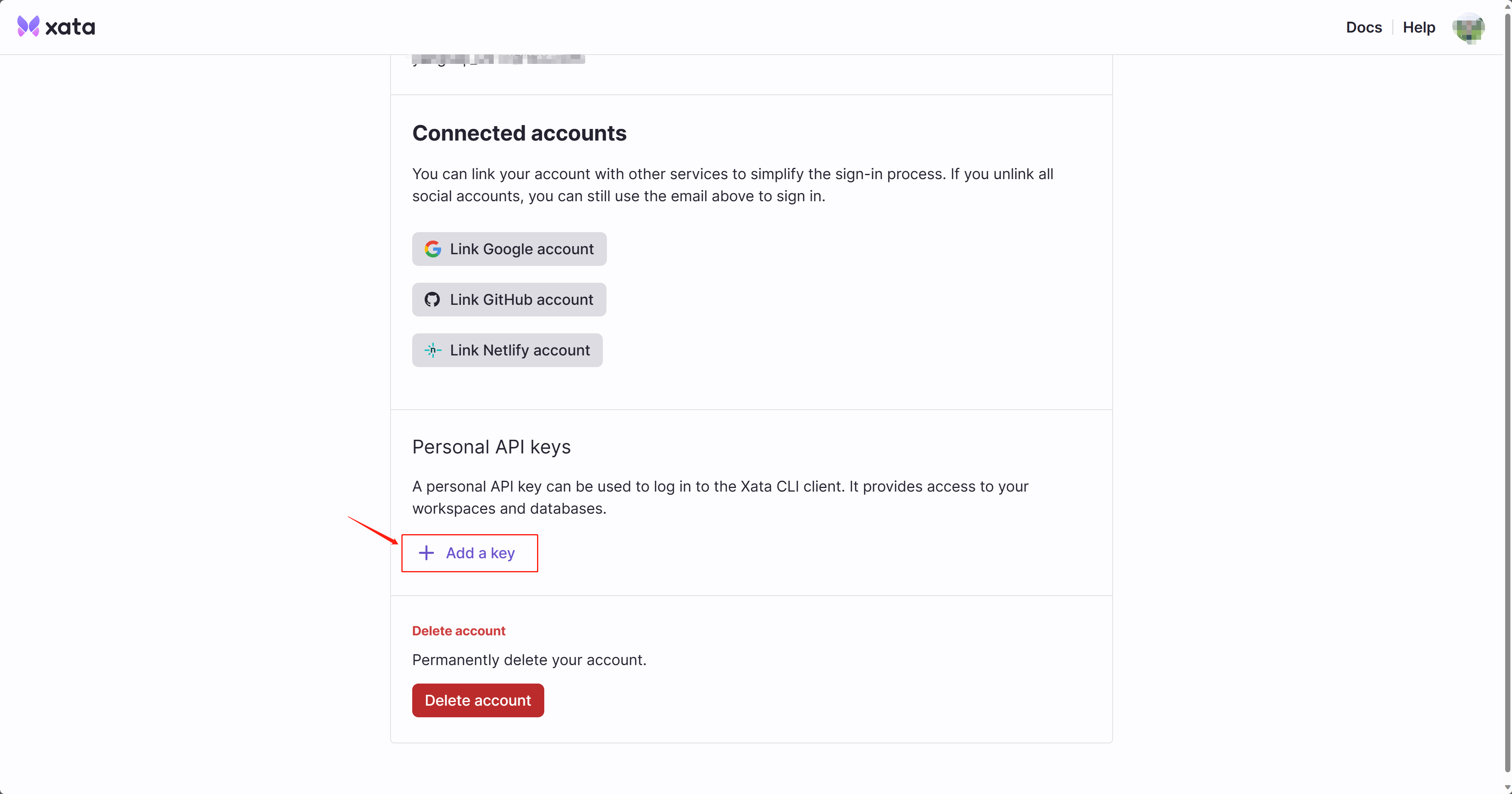
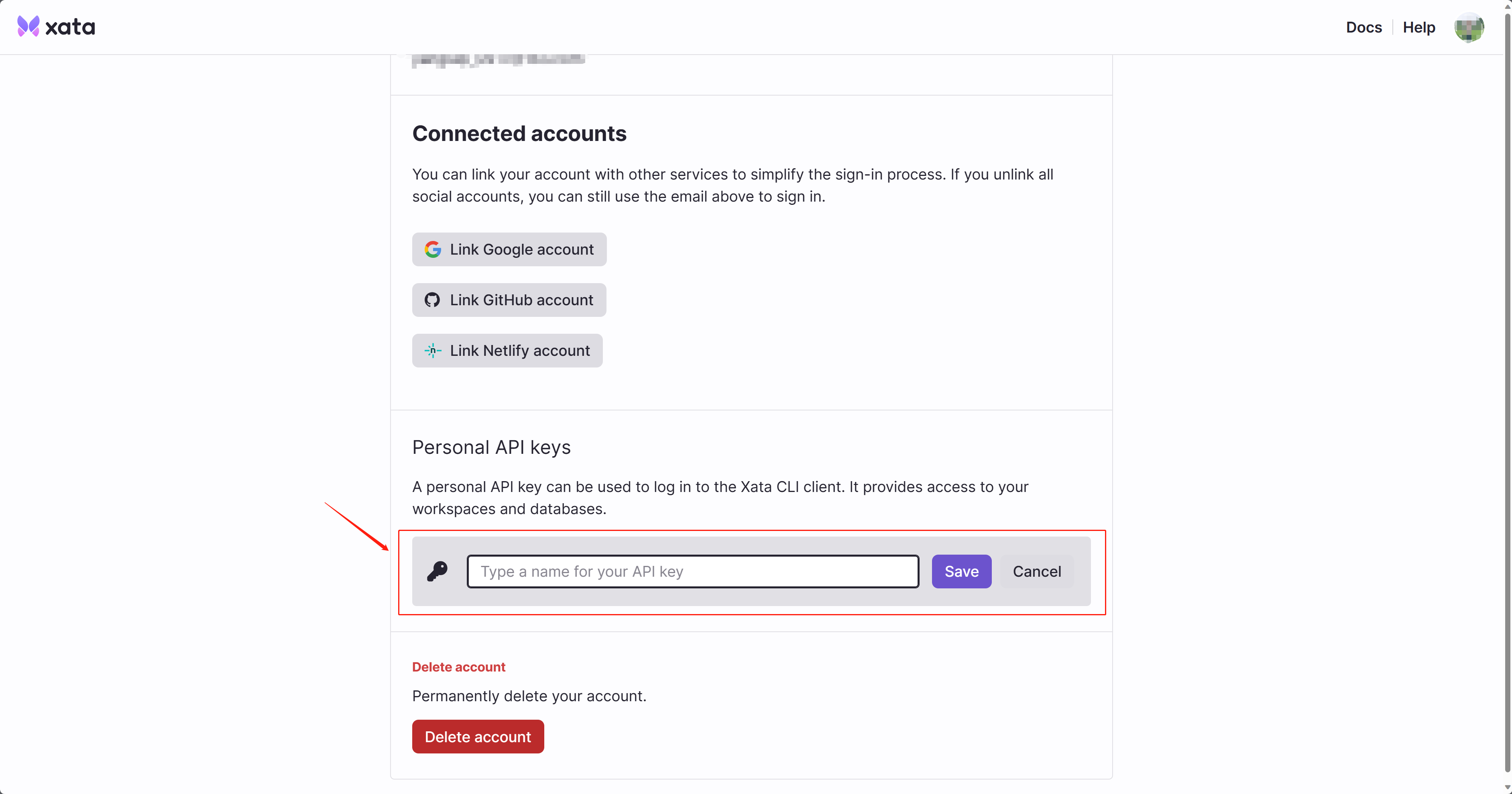
Copy this key.
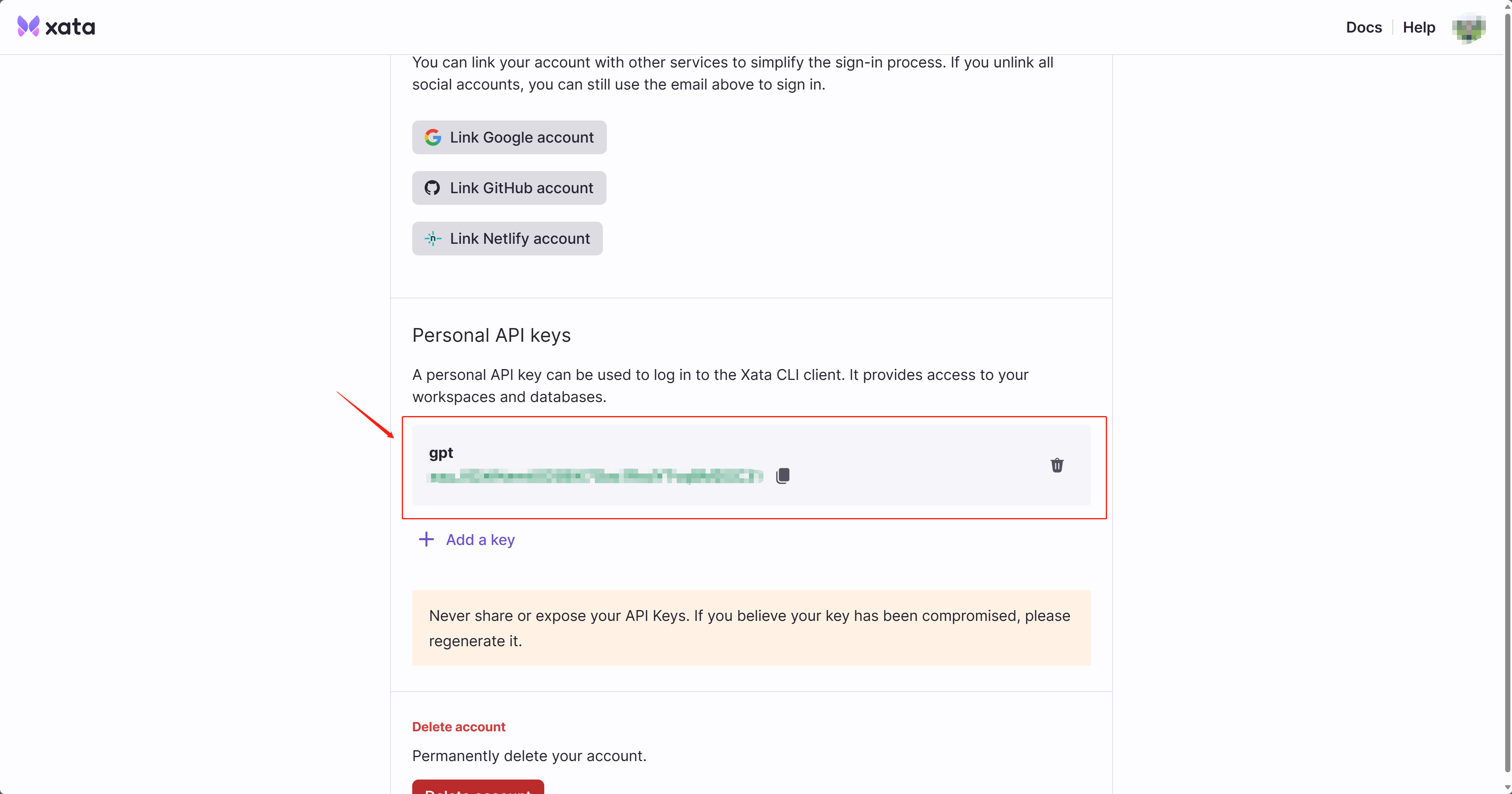
Include this in your code:
xata_api_key = "YourKey"
Get Your Database URL: a. Create a new database.
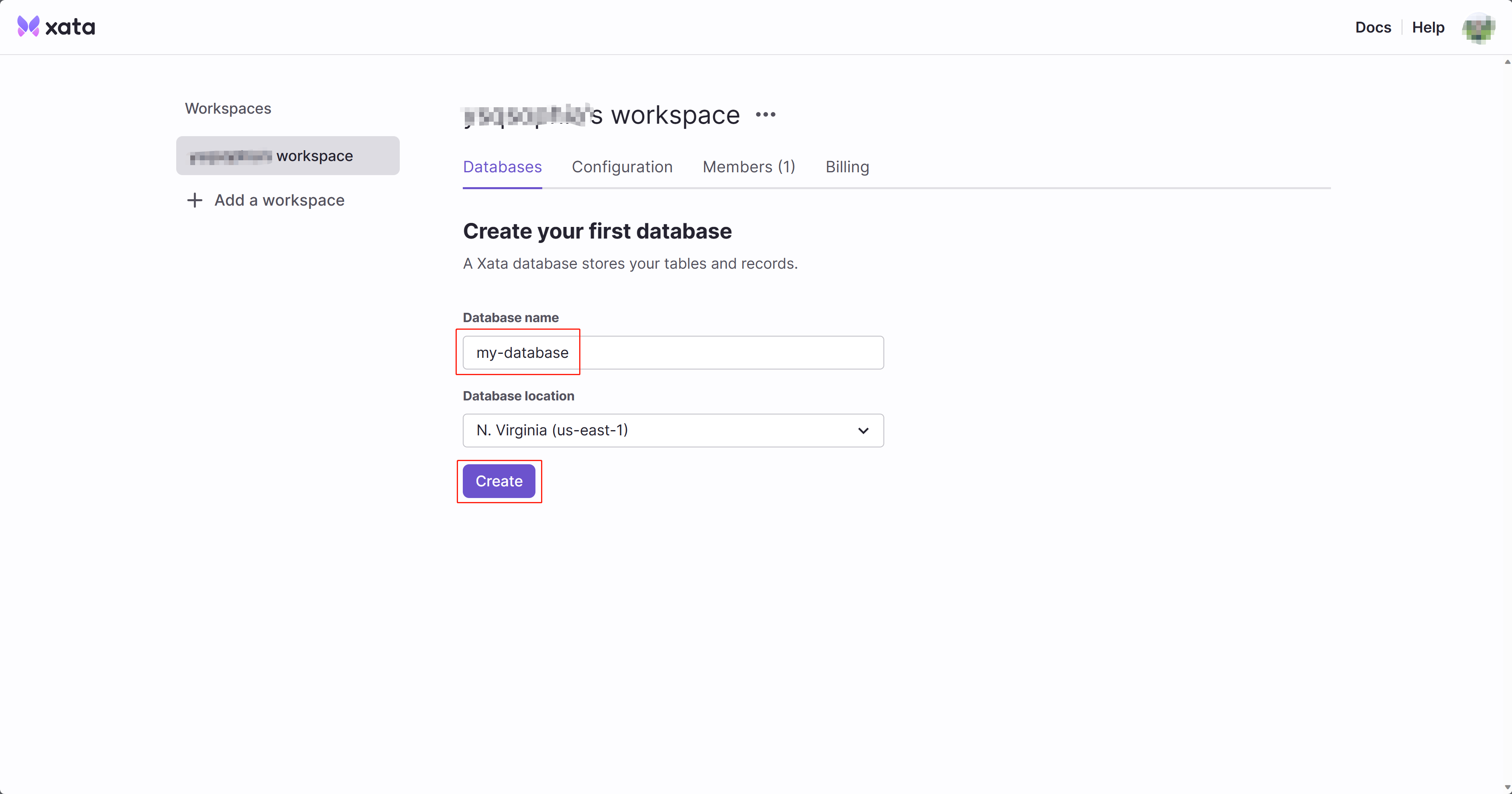
Click on the gear icon, then “Copy Database URL”.
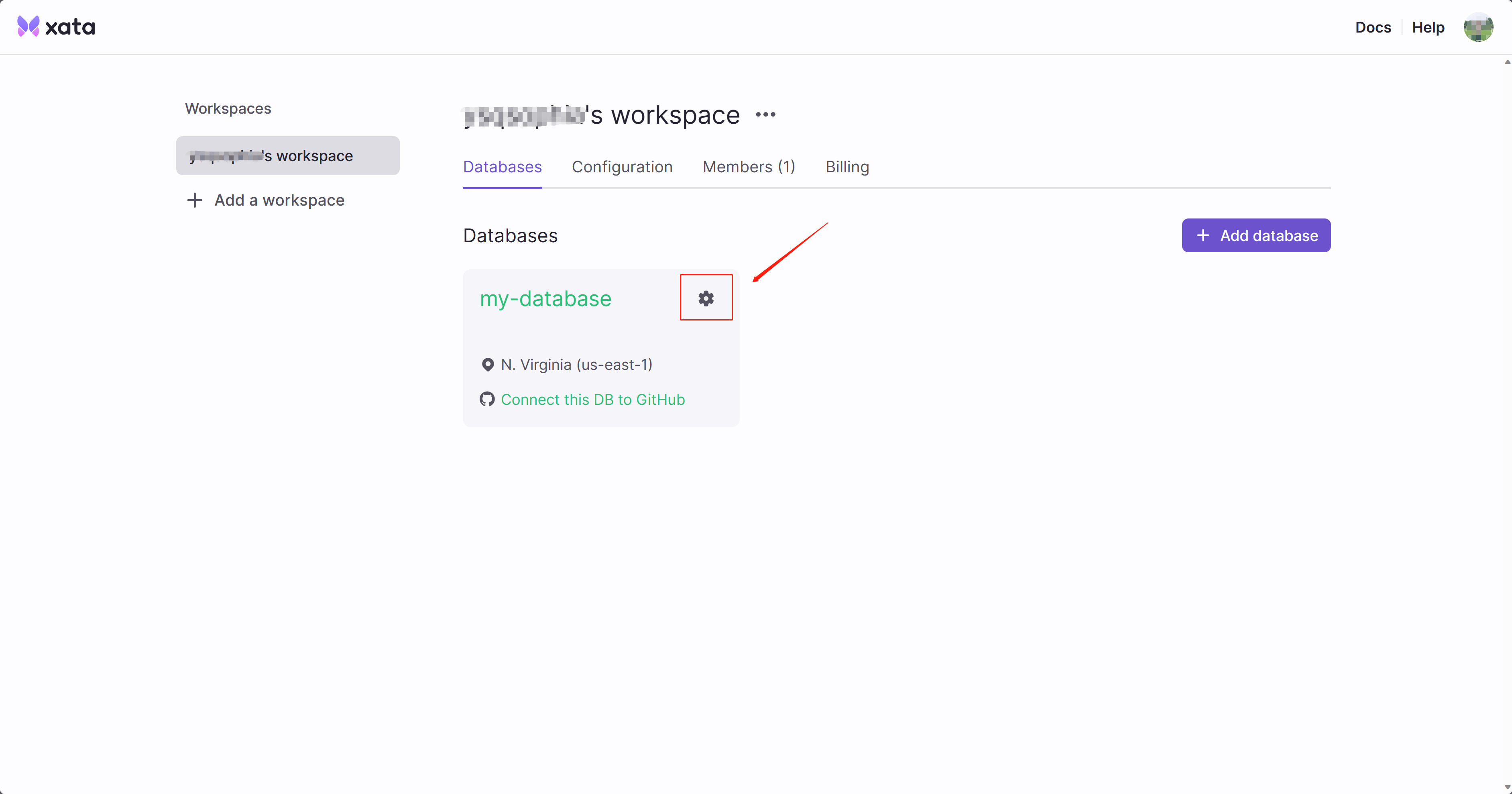
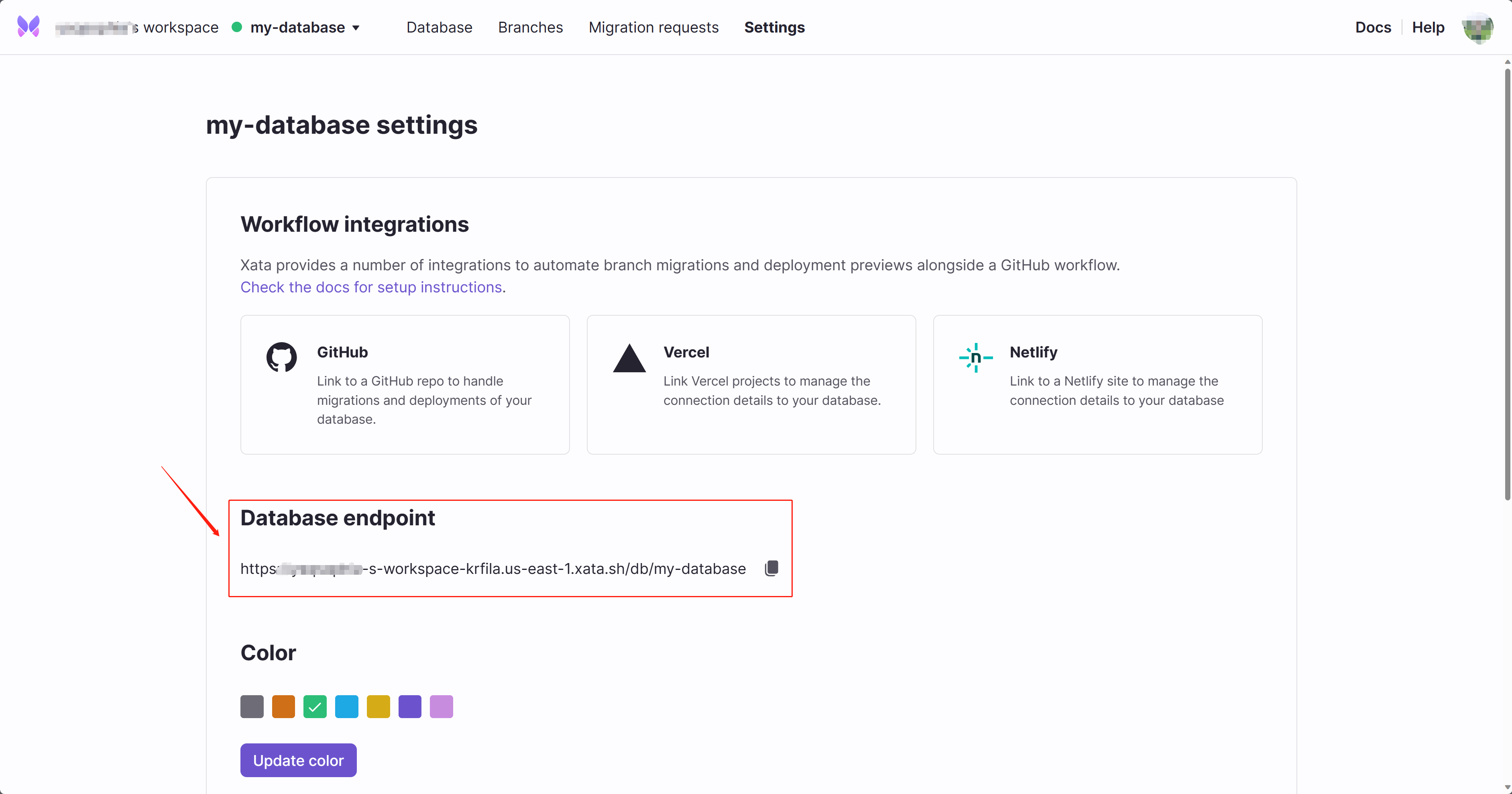
Add this to your code:
xata_db_url = "YourURL"