Pinecone#
# Pinecone API Key and Environment
pinecone_api_key = "YourKey"
pinecone_environment = "YourENV"
pinecone_index = "YourIndex"
Sign Up or Log In - If you’re new to Pinecone, first sign up here. - If you have an account, log in here.
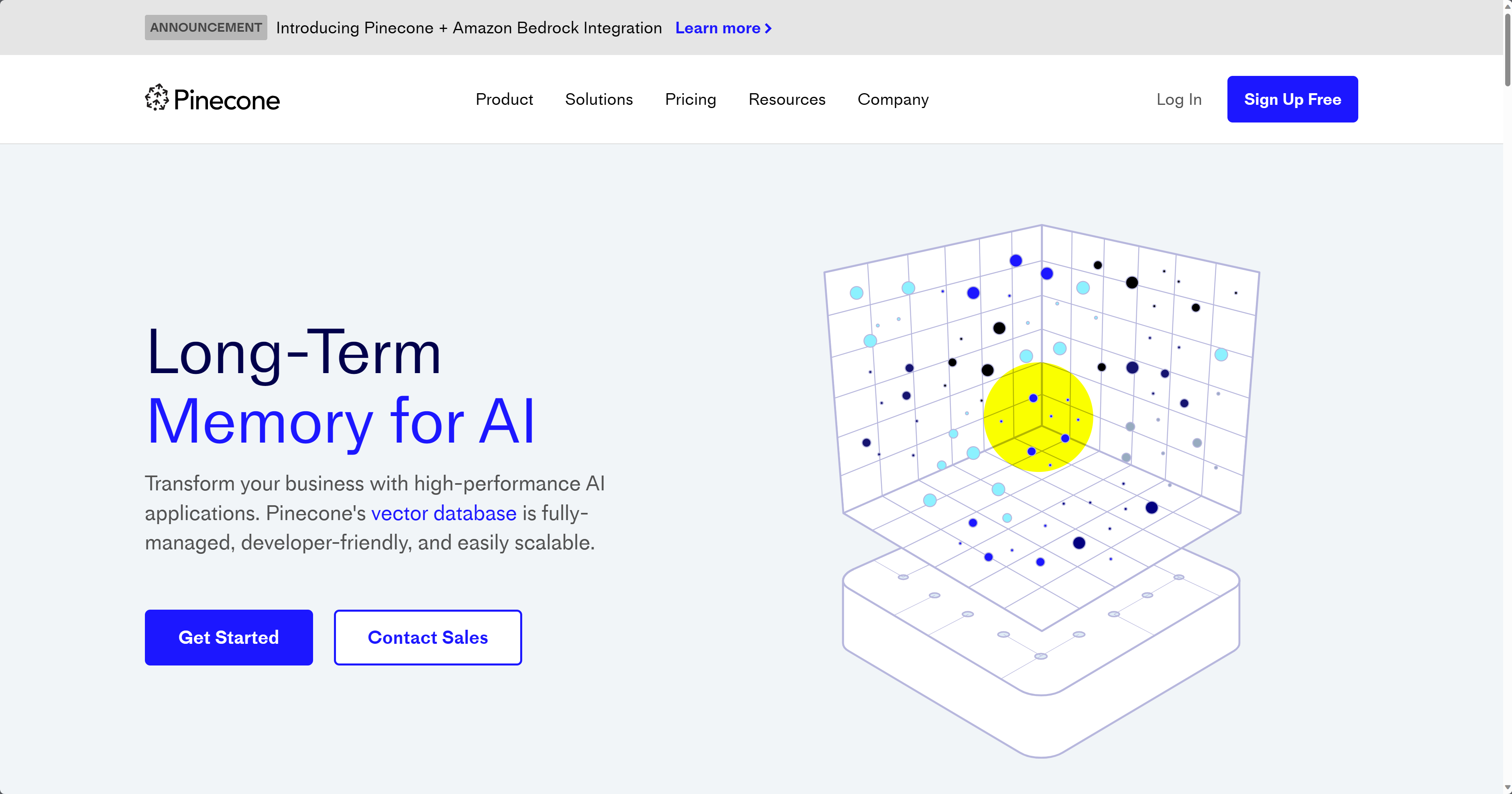
Get Your API Key and Environment a. After logging in, click “API Keys” on the left. b. Create a new API key or use the default one.
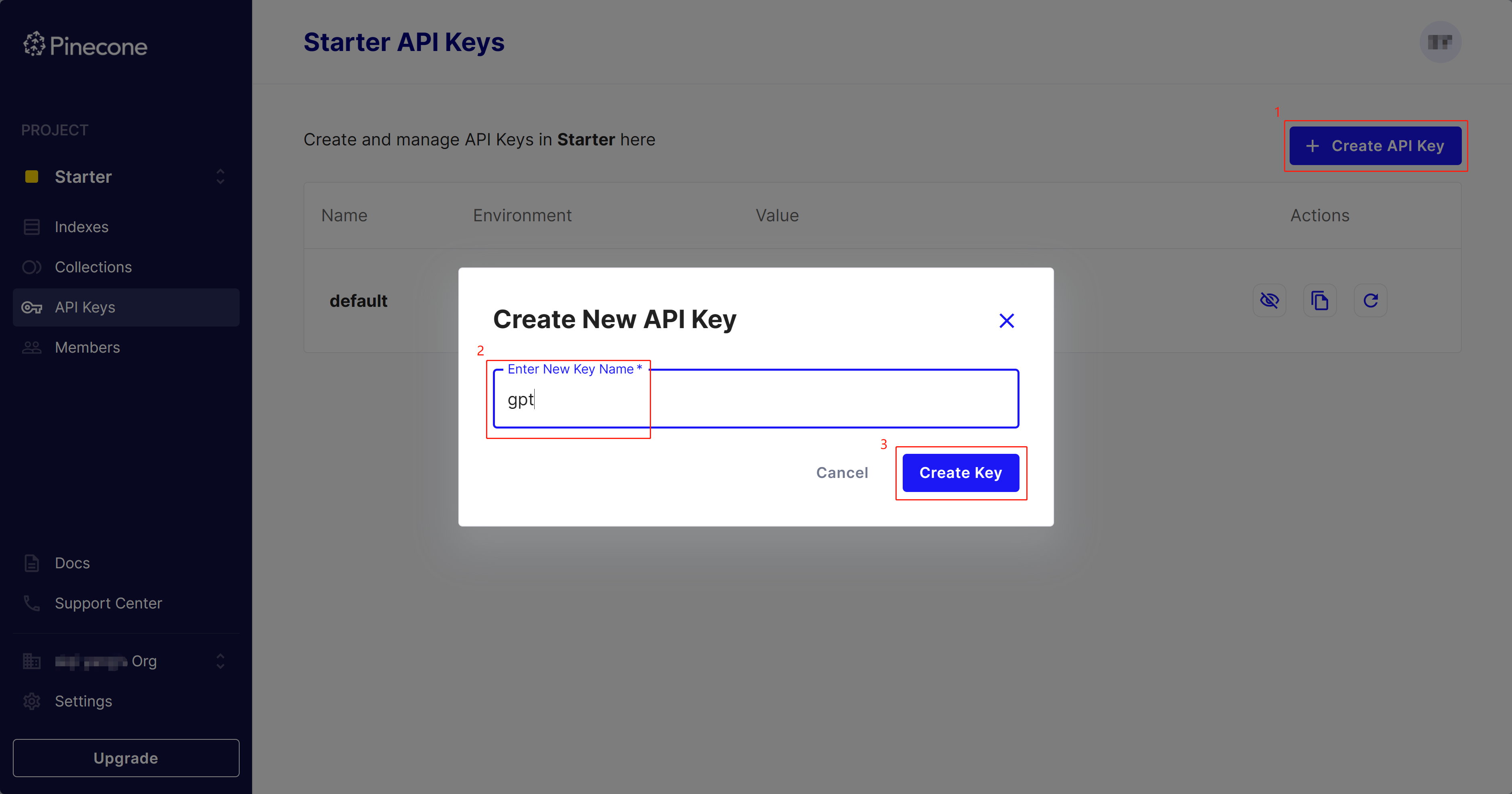
Copy both the API key and the Environment.
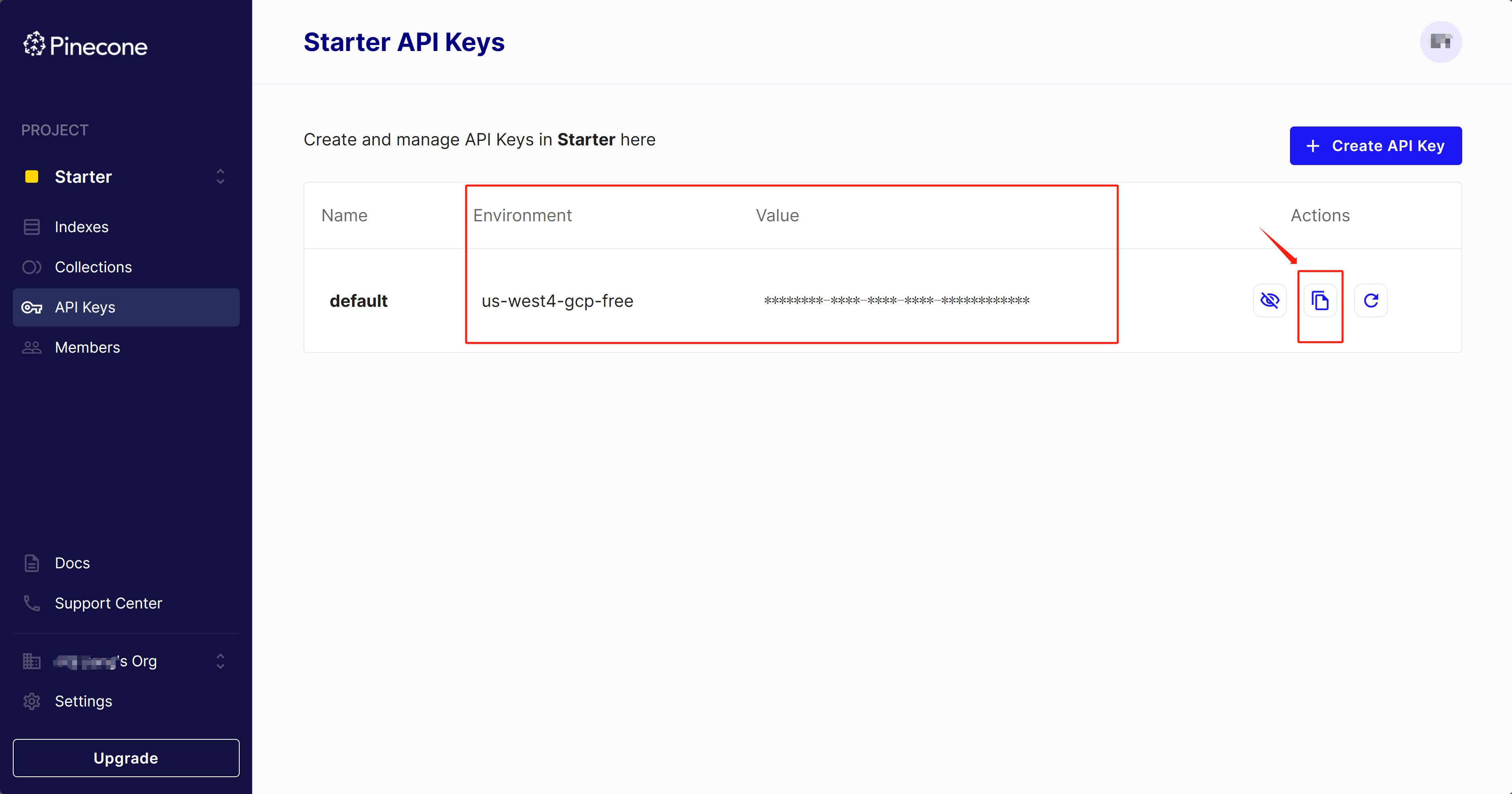
Then, add them to your code:
pinecone_api_key = "YourKey" pinecone_environment = "YourENV"
Set Up Pinecone Index a. First, make a new Index.
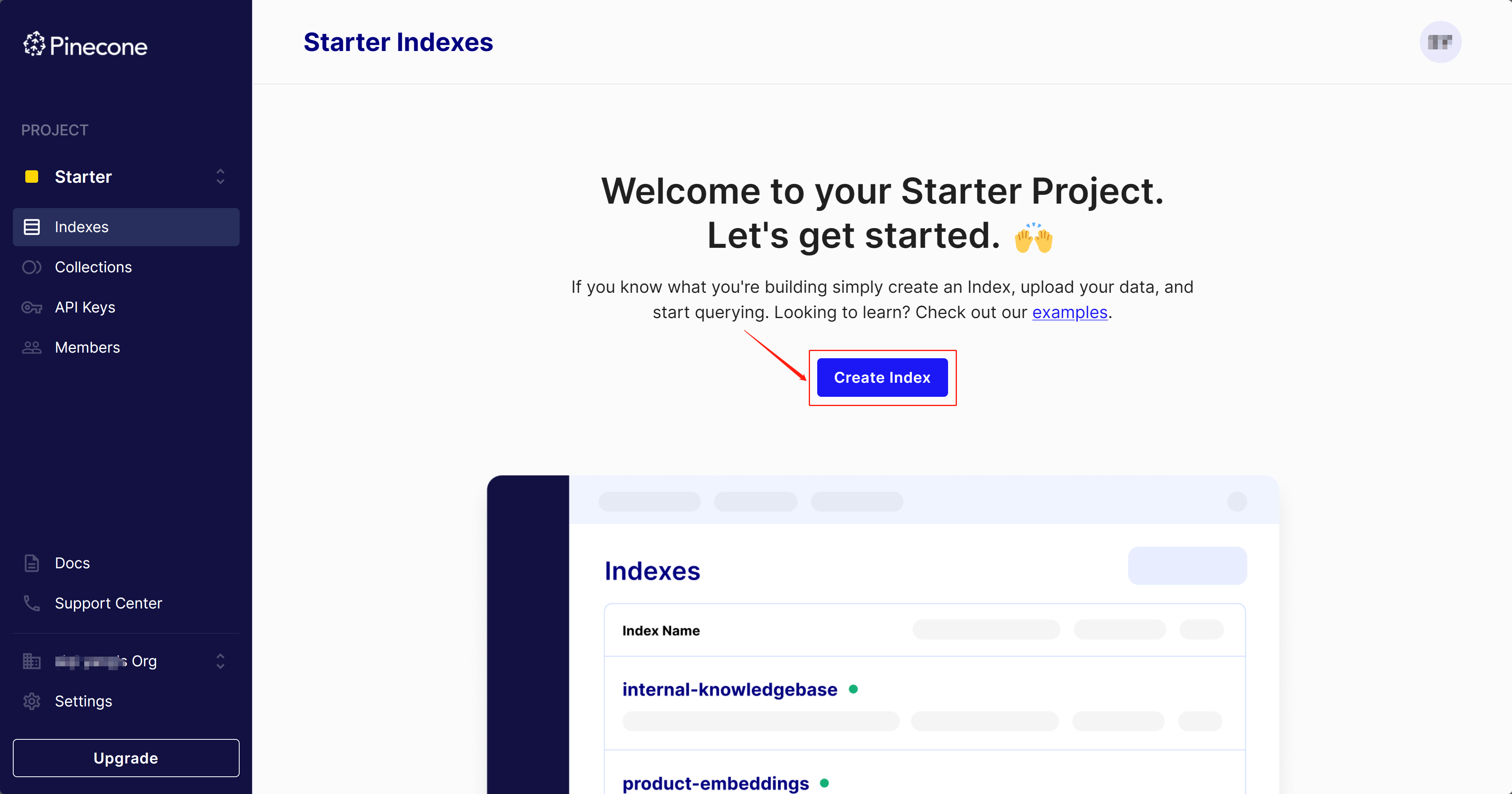
Configure the Index: - Choose a name for the index, like “gpt”. - Pick the type, size, and other settings. For example: 1536 dimensions, cosine metric, and the Default starter Pod Type.
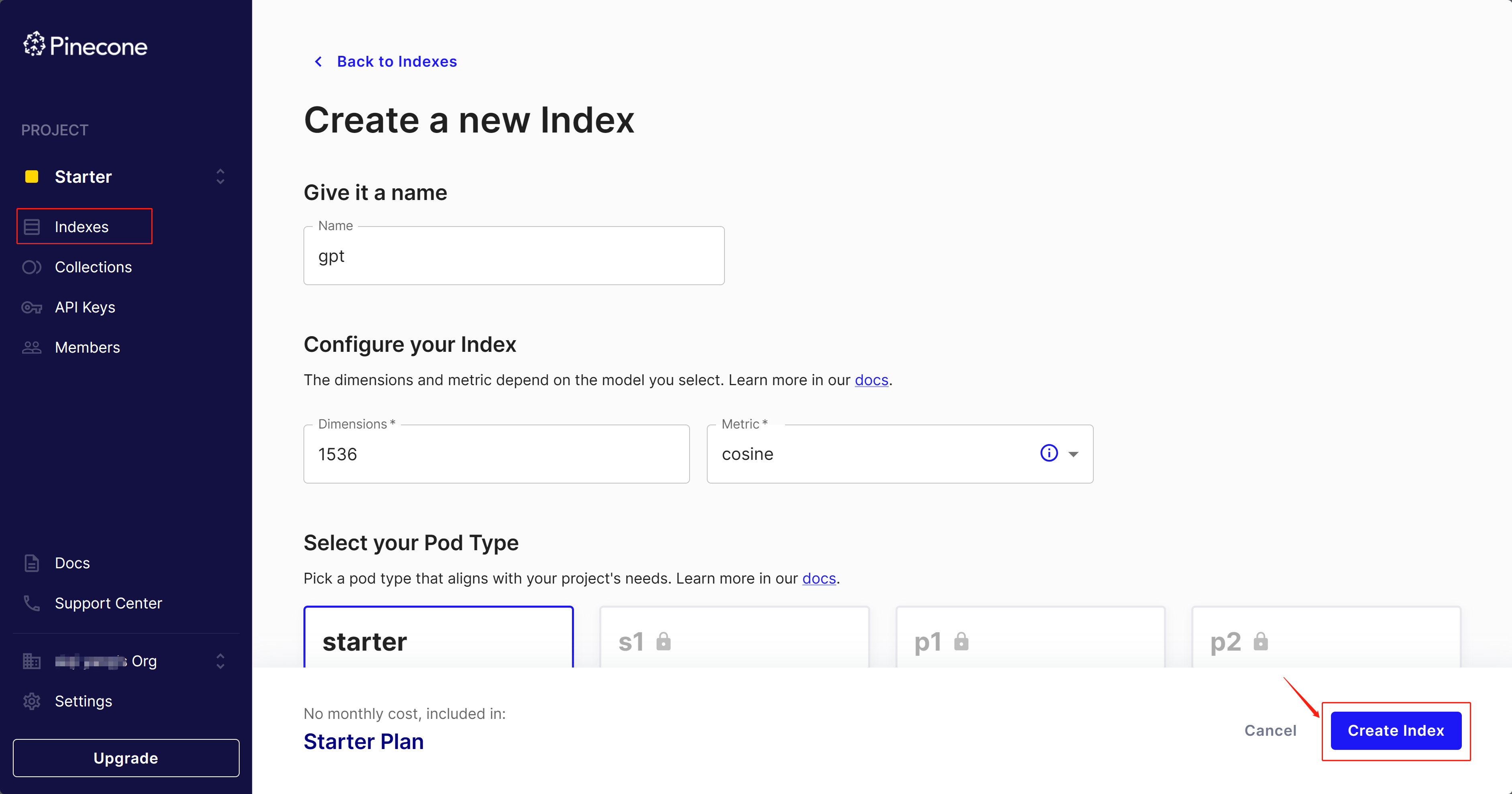
Copy the Index Name and add to your code:
pinecone_index = "YourIndex"